What is Google Authenticator? A 2FA Security Guide for Crypto Assets
What is Google Authenticator?
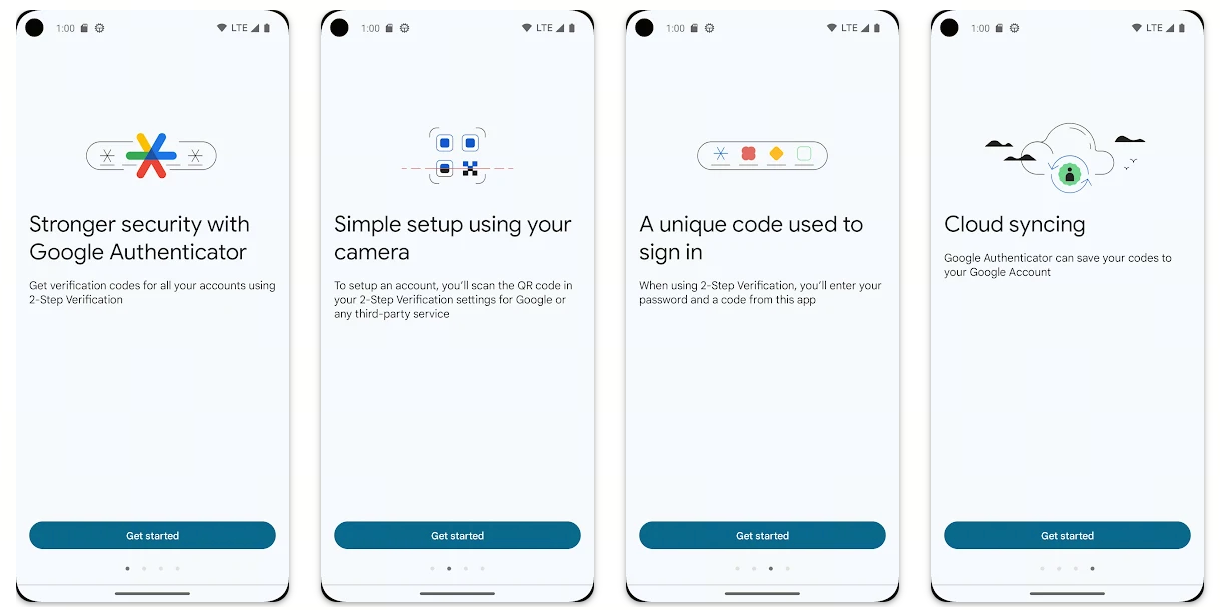
Image: https://play.google.com/store/apps/details?id=com.google.android.apps.authenticator2
In simple terms, Google Authenticator is a mobile app developed by Google that enables two-factor authentication (2FA). It uses Time-based One-Time Passwords (TOTP), so when you log in to a website or service that supports this tool, you must enter a one-time six- or eight-digit code generated by the app in addition to your username and password. This process greatly enhances account security because, even if an attacker knows your password, they must also have access to your phone to log in.
Within the cryptocurrency ecosystem, many exchanges and wallet services recommend or require users to activate 2FA, since digital assets are typically irretrievable if stolen.
Why Is 2FA Especially Critical in the Crypto Asset Space?
Owning crypto assets (such as Bitcoin or Ethereum) exposes you not only to traditional account theft risks, but also to more sophisticated threats like private key or mnemonic phrase theft, exchange breaches, and malicious software targeting your device. In this environment, relying solely on password protection is insufficient. Leading research firms note: “Authenticator-based verification is superior to SMS codes, as SMS is vulnerable to interception or SIM swap attacks.” In other words, enabling Google Authenticator creates a vital security barrier for your crypto assets.
The Advantages of Google Authenticator for Crypto Security
- Offline code generation: The app generates one-time codes locally on your device, eliminating reliance on SMS or network delivery and reducing the risk of SMS interception or SIM takeover.
- Broad compatibility: Most crypto exchanges and wallet services support 2FA setup using this app.
- Mitigates login risk after device loss: Once configured, even if your password is compromised, an attacker still needs your device or access to your Authenticator app to proceed.
However, keep in mind: while the tool is powerful, “proper usage” is essential for true security.
Emerging Security Threats: Pixnapping and Other Attack Scenarios
Although 2FA is a crucial step in strengthening security, it is not infallible. A recent major study uncovered an Android attack technique called “Pixnapping.” Researchers found that this attack can stealthily extract on-screen data—including 2FA codes and mnemonic phrases—on Android devices using a GPU side-channel method. Specifically, attackers deploy a malicious app that overlays a semi-transparent layer over other apps (such as Google Authenticator) and measures GPU rendering delays for each pixel to reconstruct the screen’s contents. The study demonstrated that, on some devices, 2FA codes could be extracted in under 30 seconds. For crypto asset holders, this means that even with Authenticator enabled, you must remain vigilant. Always keep your device’s operating system up to date, avoid installing apps from unknown sources, and prevent others from observing your screen when displaying mnemonic phrases or login codes.
How to Properly Set Up and Use Google Authenticator
Recommended steps for new users:
- Download Google Authenticator from the official app store on your device (Android or iOS).
- Locate the 2FA setup option on your exchange or wallet service and select Authenticator as your method.
- Scan the QR code provided by the platform or manually enter the key to link your account to the app.
- Back up your key or recovery codes: Many services provide backup codes or a recovery key—store these securely (e.g., on paper or in offline storage).
- After activation, you must enter your password and the one-time code generated by Authenticator each time you log in.
- If you change or lose your device: Always migrate using your backup code before restoring Authenticator on a new device to avoid being locked out.
- Keep your system updated: For Android users in particular, install the latest security patches to defend against attacks like Pixnapping.
- Avoid viewing mnemonic phrases or codes on public devices or untrusted networks, and never screenshot or store mnemonic phrases or 2FA codes in the cloud or on internet-connected devices.
Summary: From Beginner to Crypto Security Expert
If you are new to crypto assets, enabling Google Authenticator should be among your first security actions. Understanding what it is, why it is essential, and how to use it—combined with awareness of emerging threats like Pixnapping—will help you better safeguard your funds. Remember: security is not a one-time event, but an ongoing discipline. Enabling 2FA is just the first step; regularly reviewing your devices, applications, and backup strategies is essential for becoming a true crypto security expert.
Related Articles

2025 BTC Price Prediction: BTC Trend Forecast Based on Technical and Macroeconomic Data

Flare Crypto Explained: What Is Flare Network and Why It Matters in 2025

Pi Coin Transaction Guide: How to Transfer to Gate.com

How to Use a Crypto Whale Tracker: Top Tool Recommendation for 2025 to Follow Whale Moves

What is N2: An AI-Driven Layer 2 Solution


